Intro
input 태그에 양수만 입력을 받으려고 한다. 그런데 백스페이스로 입력값을 지운 후 키패드로 숫자 입력시 가장 왼쪽에 최소값인 0이 그대로 존재하는 현상을 해결하려고 한다.
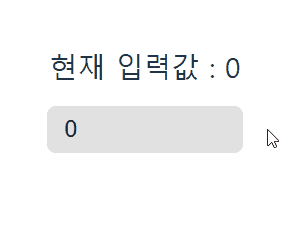
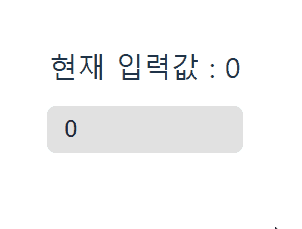
기존 코드
import { ChangeEvent, useState } from "react";
import styled from "styled-components";
const InputTest = () => {
const [inputValue, setInputValue] = useState<number>(0);
const handleInputChange = (e: ChangeEvent<HTMLInputElement>) => {
const value = e.target.value; // string 형태
console.log("value : ", value, typeof value);
const newValue = Number(value); // string을 number로 저장하여 가장 왼쪽의 0 삭제\
console.log("newValue : ", newValue, typeof newValue);
// 음수 값이 입력되지 않도록 제한
if (newValue >= 0) {
setInputValue(newValue);
}
};
return (
<>
<div>{`현재 입력값 : ${inputValue}`}</div>
<SInput
min={0}
value={inputValue} // 명시적으로 문자열로 변환
onChange={handleInputChange}
/>
</>
);
};
export default InputTest;
const SInput = styled.input.attrs({ type: "number" })`
background-color: #d1d1d1a6;
height: 25px;
width: 100px;
border: transparent;
border-radius: 5px;
padding-left: 10px;
margin-top: 10px;
&:focus {
outline: none;
}
`;
input 태그에 값 변경시 입력되는 value는 string 형태이고 내가 보는 "01", "010" 이런 식으로 입력되지만 숫자로 변환한 newValue는 내가 원하는 1, 10 숫자 형태로 변환되는 것을 확인할 수 있다.
따라서 실제 setInputValue에 저장되는 값은 내가 저장하고자 하는 숫자로 잘 입력되지만 눈에 보이는 input 태그는 그렇지 않다.
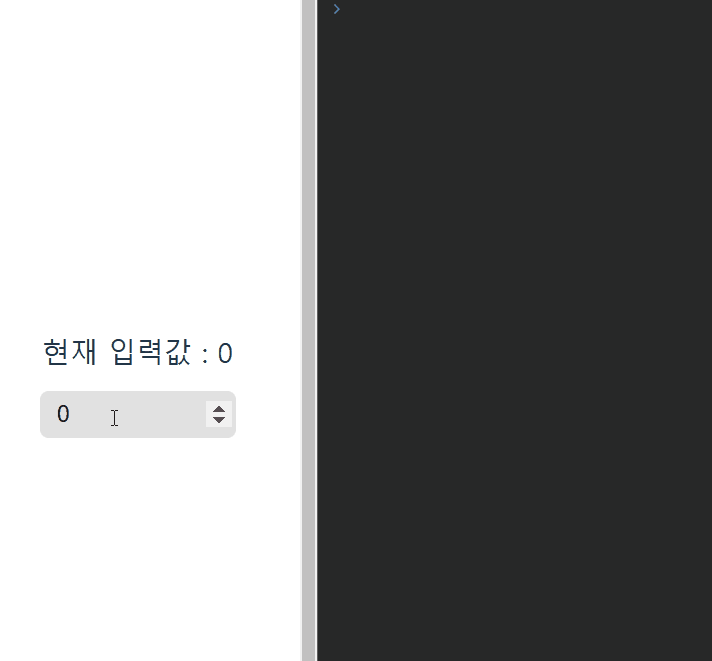
문제 해결
value 값을 명시적으로 문자열로 변환시켜 해결할 수 있었다.
// 변경 전
value={inputValue}
// 변경 후
value={inputValue.toString()}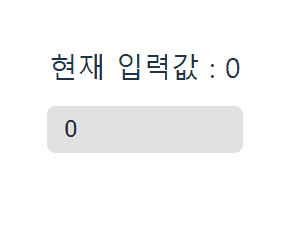
개선된 코드
import { ChangeEvent, useState } from "react";
import styled from "styled-components";
const InputTest = () => {
const [inputValue, setInputValue] = useState<number>(0);
const handleInputChange = (e: ChangeEvent<HTMLInputElement>) => {
const value = e.target.value; // string 형태
const newValue = Number(value); // string을 number로 저장하여 가장 왼쪽의 0 삭제\
// 음수 값이 입력되지 않도록 제한
if (newValue >= 0) {
setInputValue(newValue);
}
};
return (
<>
<div>{`현재 입력값 : ${inputValue}`}</div>
<SInput
min={0}
value={inputValue.toString()} // 명시적으로 문자열로 변환
onChange={handleInputChange}
/>
</>
);
};
export default InputTest;
const SInput = styled.input.attrs({ type: "number" })`
background-color: #d1d1d1a6;
height: 25px;
width: 100px;
border: transparent;
border-radius: 5px;
padding-left: 10px;
margin-top: 10px;
&:focus {
outline: none;
}
`;
'React' 카테고리의 다른 글
| [Vite] 절대경로 설정하기 (0) | 2025.01.20 |
|---|---|
| [React] Stackflow로 모바일 웹뷰 Routing 구현하기 (1) | 2024.12.20 |
| [React] React Mobile Picker로 날짜 선택하기 (0) | 2024.12.05 |
| [React] 근태(출퇴근) 관리 달력 만들기 (with. date-fns) (2) | 2024.11.27 |
| [Webpack] 웹팩 환경에서 favicon 추가하는 방법 (1) | 2024.11.15 |
